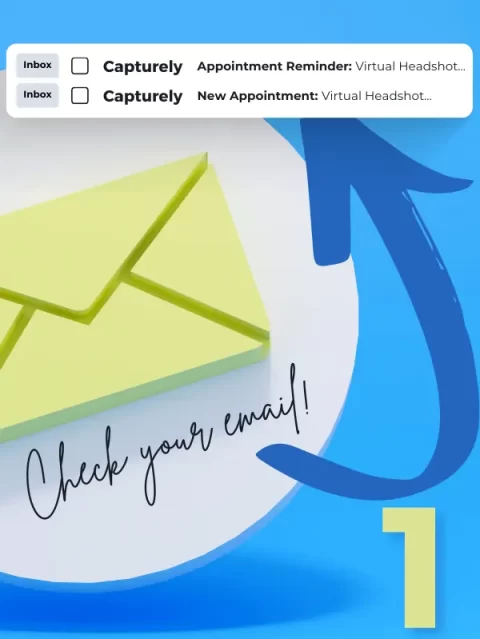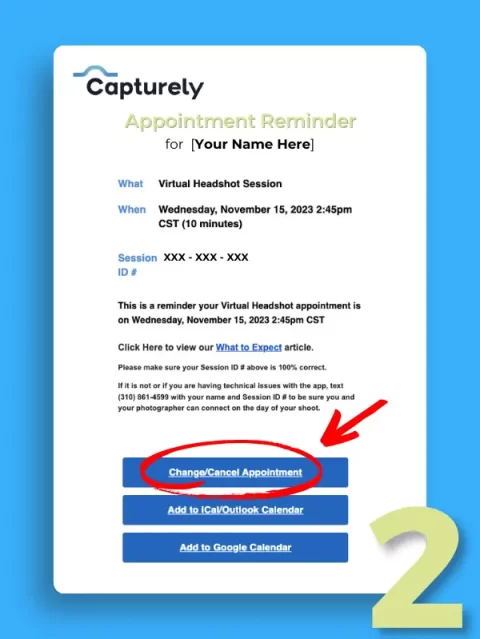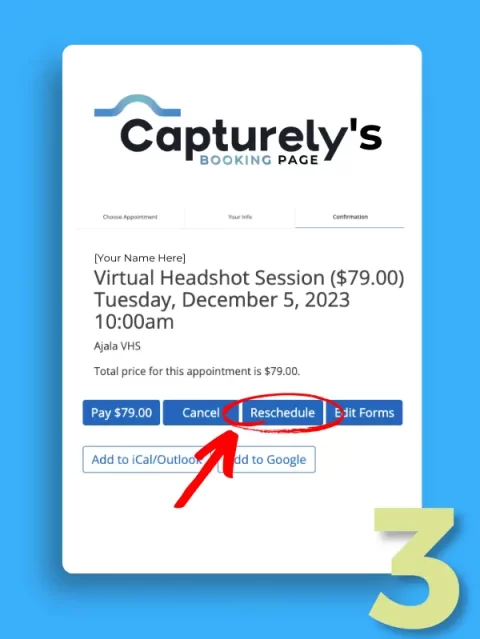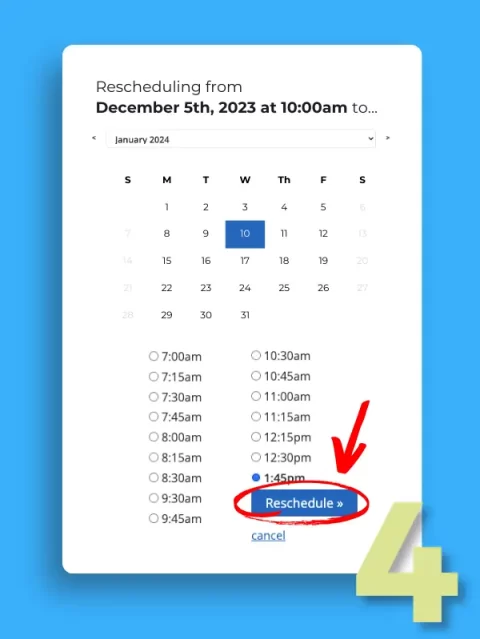What To Expect
Everything You Need to Know for Your Upcoming Session.

you've got an appointment. now what?
How to Prepare for an Excellent Virtual Headshot
Prepare in Just 0:52 Seconds
watch this video
reschedule my appointment
Something Came Up
We understand that last-minute changes can occur, so we offer the flexibility to reschedule your appointment free of charge up to 10 minutes before your initially scheduled time.
- 1.
Look for your appointment confirmation email or the 24-hour reminder email.
- 2.Select Change/Cancel Appointment button in the email.
- 3.A new window to our booking page will open and you will see your original appointment details.
- 4.
Hit the reschedule button and follow the prompts to reset your appointment.
Can’t find either email? No problem! Call Tech Support at 310.861.4599 and we’ll help you reschedule your appointment.
set up the app
not tech savvy? we got you.
connect
Connect to reliable internet or use cellphone data (whichever is faster on your device).
download
Download our App from the App Store. Open App and click Begin Session when prompted.
Open
Click Allow, to grant our App access to your device. Allow audio and video permissions.
restart
Close all other apps and restart your phone. Turn on your notifications!
the session
how it works
text message
Five minutes before your appointment, you will receive a text from your photographer introducing themselves. This is a great chance to respond with any questions you may have before your shoot!
the shoot
You will receive a notification when your photographer has initiated your session and your invite to join has been sent. Your photographer will finalize the best lighting, phone placement, and pose before the first photo is taken. Don’t forget to clean your lens! Most importantly, take a deep breath! Shake off the day’s stress and have fun! Your energy and what you bring to your session will reflect in your photos.
leave the app open
Once the photographer ends your session, keep the app open on your phone to ensure all your session’s photos download, completely. NOTE: You will still be able to operate your phone normally with the app open.
Receive your NEW images in 24 HRS
If your company paid for your headshots, then your images will reflect the background and retouching they pre-selected with the order. Your photos will be delivered directly to your company, unless they opted for individual gallery delivery. Please inquire with your organization to receive your photos.
If you purchased your own headshots, you will receive a link to your gallery via the email address you provided. Your 3 best headshots will be delivered on our standard STORM BLUE backdrop with natural retouching. Should you prefer to customize your photos further, you can fill out the Background & Retouch order form included with your delivery email.
do's & don'ts
To ensure the most optimal experience, we’ve compiled a quick checklist to help your session run smoothly.
the session
DO! Use a Friend to Hold Your Phone (Or set it on a window ledge, prop it on boxes, in a shoe, or use a tripod)
DO! Be connected to high-speed WiFi
DO! Be Indoors & facing a large window
DO! Charge Your Phone
DO! Clean your phone lens
DO! Have a snack beforehand to perk up your energy!
DON’T Stand under Fluorescent lights
DON’T Use Artificial Light
DON’T Choose a Windowless Room
DON’T Try Doing this in your Car or while driving
DON’T Try Doing this Outside
DON’T be “hangry”. It’ll show in your shots.
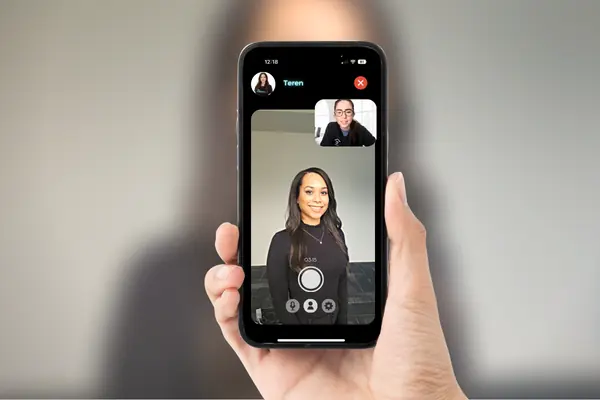
lighting
DO! Find the largest window at your location
DO! Face that window – we want natural daylight on your face
DON’T Use fluorescent lighting or artificial lighting
DON’T Stress if you can’t find the right spot – we’ll help you!

wardrobe
DO Wear Layers
DO Keep Jewelry Simple
DO Iron Your Shirt
DO Button your jacket
DO Dress On-Brand for your Company
DO Have a lint roller on hand
DON’T Wear slouchy or loose-fitting clothes
DON’T Wear shiny materials
DON’T Wear white (unless you layer with a coat or sweater)
DON’T Wear busy patterns or pinstripes
DON’T Be afraid of color!

hair & makeup
DO! Drink lots of water & rest the day before
DO! Have a mirror nearby so you can check your reflection during the shoot.
DO! Wear long hair down, not up.
DO! Test your hair & makeup the day before to avoid unwanted surprises
DON’T Drink alcohol the day before
DON’T Spray tan the day before – give yourself 5 days for the color to settle
DON’T Pull hair back.

Frequently asked questions
Answers to common questions about our virtual headshot service for individuals and remote teams.
How long does the session take?
You’ll be done in 10 minutes or less.
What happens if I’m running late?
Every minute counts. If you’re running late, we highly recommend you follow these instructions to reschedule your appointment before your appointment start time.
What if I need to reschedule my appointment at the last minute?
As long as you communicate with us 10 min before the start of your appointment, you will be allowed a single complimentary reschedule.
What happens if I miss my appointment?
If you no-call-no-show for your appointment, then you will need to pay for another appointment.
I logged on, but it’s not working.
Make sure your notifications are turned on. Close all other apps and try rebooting the app.
I tried rebooting the app, and it’s still not working.
Try closing all apps and restarting your entire phone.
What happens if my session ID # is wrong?
Text our technical support number at 310.861.4599 with your name and your correct session ID number.
What happens if I get disconnected?
Just restart the app and log back in. Your session will still be active.
Do I get to choose my final photo?
Capturely’s professional photographers will choose your best 3 photos for polishing.
Can I see my whole gallery?
For $29, you can purchase an additional seven photos.