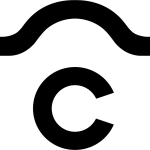Getting the Best LinkedIn Profile Picture Using an AI Headshot Generator
What is in it for you today?
Obtaining an impressive LinkedIn profile picture is essential for creating a strong first impression on potential employers and professional connections.
Thanks to advancements in technology, AI headshots have emerged as a powerful tool to achieve polished and captivating profile pictures, including generated AI headshots.
In this comprehensive guide, we will walk you through the steps of harnessing the full potential of AI headshots, ensuring you present yourself professionally and authentically.
Step 1: Choose a Reputable AI Headshot Generator
Selecting the right AI headshot generator is crucial for achieving outstanding results, including professionally generated AI headshots.
Look for platforms that leverage cutting-edge AI technology to produce professional photos and AI-generated headshots that are both high-quality and lifelike.
A reliable AI headshot generator can make a significant difference in the final outcome of your profile picture. Additionally, consider factors such as user reviews, customer support, and customization options to ensure you have a seamless experience.
Step 2: Prepare Yourself for the Session
Before generating the headshot, take the time to prepare yourself adequately. Groom yourself meticulously and dress in a manner that suits your professional persona.
Choose clothing that aligns with your industry and represents your personal brand effectively.
Remember that a well-prepared subject contributes significantly to the overall success of the AI-generated headshot.
Step 3: Use a Neutral Background
The background plays a vital role in a headshot’s impact. Opt for a clean and neutral background that draws attention to your face without distractions. By doing so, you ensure that your professional headshot exudes a sense of clarity and focus.
Avoid using busy or cluttered backgrounds that may divert attention from the main subject – you!
Step 4: Follow Composition Guidelines
An effective headshot centers your face within the frame, allowing viewers to engage with your facial expressions and features.
Ensure your head and shoulders are well-captured in the AI-generated headshot, creating a balanced and visually appealing composition. This composition guideline ensures that your profile picture appears professional and eye-catching.
Step 5: Adjust Facial Expression
AI headshot generators often provide options to customize facial expressions. Aim for a friendly and approachable look that aligns with your professional image and industry. A warm and inviting expression can make a significant impact on those viewing your LinkedIn profile.
Additionally, try experimenting with different expressions to see which one complements your overall persona.
Step 6: Fine-Tune Features
Leverage the customization options offered by the AI headshot generator to fine-tune essential features like lighting, contrast, and sharpness. These adjustments can elevate the overall quality of your headshot, resulting in a more engaging and professional headshot.
It’s essential to ensure that the final image reflects your best features and highlights your unique qualities.
Step 7: Review and Edit
Once the AI headshot is generated, conduct a thorough review to ensure perfection. Check for any minor imperfections or inconsistencies and make necessary edits to achieve a flawless and visually appealing result. Pay close attention to details like skin tones, background artifacts, and overall image sharpness.
Step 8: Maintain Authenticity
While AI can enhance headshots, it’s essential to preserve your authenticity. Avoid excessive retouching or alterations that may present an unrealistic portrayal.
Your LinkedIn profile picture should showcase your true self, reflecting a genuine and professional image. Embrace your uniqueness and let it shine through in your headshot.
Step 9: Resize and Format
Ensure that your final headshot complies with LinkedIn’s recommended image dimensions and file size requirements. Resizing and saving your headshot in a standard format, such as JPEG or PNG, guarantees compatibility and a seamless upload to your LinkedIn profile. A properly formatted headshot ensures that your profile looks professional and visually appealing to your connections.
Step 10: Update Your LinkedIn Profile
With your polished AI-generated headshot ready, it’s time to update your LinkedIn profile. Ensure that your new profile picture aligns with your personal brand and enhances your overall professional image.
Remember that your LinkedIn profile serves as a virtual representation of yourself, so make the most of it with a compelling and captivating headshot.
What we’ve learned
In conclusion, leveraging an AI headshot generator can be a game-changer when it comes to crafting an exceptional LinkedIn profile picture, including generated AI headshots.
By following the steps outlined in this guide, you can achieve high-quality and captivating AI headshots that reflect your professionalism and authenticity.
Make sure to utilize the full potential of AI technology to create a lasting impact and leave a positive impression on your LinkedIn network and potential employers.