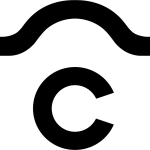In today’s dynamic business landscape, a compelling corporate headshot is a powerful tool for conveying your professionalism, approachability, and personal brand at first glance. Whether you need professional headshots for your business profile, LinkedIn, or other corporate purposes, the ease and accessibility of smartphone technology have revolutionized the way we capture these critical moments. With the iPhone in your hand, you have the potential to achieve high-quality corporate headshots that speak volumes about your competence and personal style.
In this comprehensive guide, we will take you through each step of the process, ensuring you are well-prepared to create a polished and captivating corporate headshot that resonates with your audience. Whether you are new to iPhone photography or a seasoned pro, these tips and techniques will help you capture professional photos that leave a lasting impression.
Step 1: Prepare and Plan

Creating a stellar corporate headshot begins with careful preparation and planning. It’s not just about taking a photo; it’s about creating an image that encapsulates your professional persona.
Lighting and Location
Choosing the right lighting and location is crucial. Opt for a well-lit space with ample natural light. Position yourself near a window or venture outdoors on a slightly overcast day to avoid harsh shadows. Natural light provides a soft and flattering illumination that enhances your features, making it ideal for professional headshots.
Attire Selection
Your choice of attire should reflect your industry and the image you wish to project. Select professional clothing with solid colors that complement your skin tone. Avoid busy patterns that may distract from your message.
Grooming
Before your photoshoot, invest time in grooming. Ensure your hair is neatly styled, consider clean-shaven or well-groomed facial hair (for men), and apply minimal makeup touch-ups (for women) to maintain a polished appearance.
Step 2: Set Up Your iPhone
Before you start capturing your corporate headshot, it’s essential to optimize your iPhone settings for the best results. Your iPhone has powerful features that, when used correctly, can rival the quality of professional headshot photographers.
Camera Selection
Make use of the back camera on your iPhone to harness higher resolution and image quality. The back camera often provides better results than the front-facing one.
HDR Mode
Activate High Dynamic Range (HDR) mode to capture intricate details in both highlight and shadow areas. This feature significantly enhances the overall balance and quality of your shot, producing stunning results.
Step 3: Composition and Framing
Crafting an impactful corporate headshot hinges on careful composition and framing. These elements are the building blocks of a memorable and professional photo.
Positioning
Stand or sit in a relaxed yet confident posture. Keep your shoulders down and back, your chin slightly lowered, and your head straight ahead for a poised appearance that exudes professionalism.
Rule of Thirds
Implement the rule of thirds by positioning your eyes along the upper horizontal grid line. This compositional rule fosters visual appeal, drawing attention to your face and enhancing the overall impact of the photograph.

Step 4: Mastering Lighting Techniques
Lighting plays a pivotal role in achieving a stunning corporate headshot. Understanding and controlling light can make a significant difference in the quality of your photos.
Embrace Natural Light
Position yourself to face the primary source of natural light, such as a window. Soft, diffused daylight provides flattering illumination that minimizes harsh shadows and emphasizes your best features.
Avoid Backlighting
Ensure that the light source is not directly behind you, as this can cast your face in shadow. Properly positioned light ensures that your facial features are well-defined and clearly visible.
Step 5: Capturing the Perfect Headshot With Your iPhone
With the preparation and setup complete, it’s time to capture the perfect corporate headshot that exudes confidence and professionalism.
Self-Timer Usage
Activate the self-timer feature on your iPhone to allow a few seconds for composing the shot and positioning yourself. This minimizes any potential blurriness or shake in the image.
Multiple Shots
Take multiple shots to increase your chances of capturing various expressions, angles, and poses. This provides you with a diverse selection to choose from during the editing phase.
Step 6: Editing, Retouching and Enhancement
Editing can further enhance the final result, giving your corporate headshot that polished and professional look.
Cropping and Alignment

Crop the image to adhere to the rule of thirds, aligning your eyes along the upper horizontal grid line. This not only follows a proven compositional technique but also ensures that the focus remains on your face.
Brightness and Contrast
Adjust the brightness, contrast, and exposure settings to enhance the overall appearance of the photo. Proper editing can make your headshot appear even more professional and striking.
Subtle Retouching
Employ subtle headshot retouching techniques to remove minor blemishes while preserving a natural and authentic appearance. It’s essential to strike a balance here, as excessive retouching can diminish the authenticity of your headshot.
Step 7: Choosing the Optimal iPhone Headshot
With a collection of shots in hand, review them and select the one that aligns best with your professional image and desired impression:
Confidence in Expression
Opt for a shot that exudes confidence and approachability, capturing your authentic self. A genuine expression can be a powerful tool in making a positive impact.
Mastering the art of taking corporate headshots with your iPhone involves a skillful blend of preparation, composition, lighting mastery, and post-processing finesse. With this comprehensive guide at your disposal, you are well-equipped to embark on a journey of creating standout corporate headshots that portray you as a confident and capable professional.
In the modern business world, your headshot serves as your visual introduction. By investing time and effort into its creation, you can yield remarkable dividends in leaving a lasting and positive impact.
Remember, when it comes to professional photos, your iPhone can be a game-changer. Don’t underestimate the power of smartphone photography in portraying your professional image.
Capture your success, one shot at a time, and let your corporate headshot speak volumes about your professionalism and competence.